DomainFX supports Australian service businesses that want stronger visibility in local search with clean structured data markup. LocalBusiness schema helps search engines understand your business type and service areas, and Google Business Profile links confirm the entity. We map service pages to suburbs and we add schema that names the business, phone number, and geographic area. Talk to us if you want schema implementation that fits your SEO strategy today.
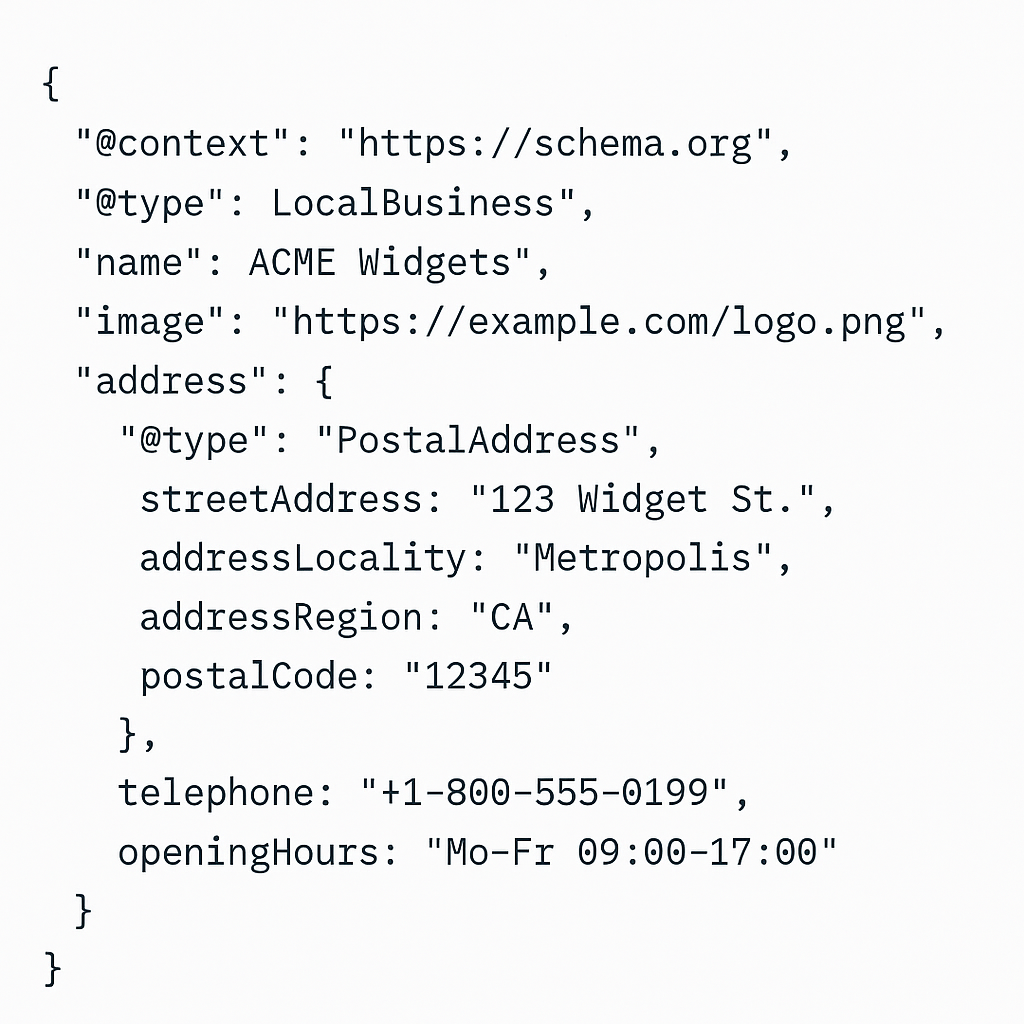
What localbusiness schema does on service area pages
LocalBusiness schema expresses who you are, what you do, and where you serve so Google can index service pages confidently. Local business schema markup gives search engines a consistent entity with a business name, business category, and contact points. Using schema markup reduces ambiguity in local search and supports results for your local audience. When you use LocalBusiness on a page on your website, Google can connect that page to your business on Google and to your service areas.
Local keywords in headings and body copy still matter, and structured data markup adds clarity. We add schema to each landing page that targets a specific service area or suburb, then we align it with your Google Business Profile. Example: a Brisbane plumber adds LocalBusiness on a “Blocked Drains Albany Creek” page and references the Albany Creek service area.
Definitions:
- Structured data: machine-readable facts about your business.
- LocalBusiness: schema type for a particular physical business or branch.
- ServiceAreaBusiness: subtype indicating you visit customers.
When to use localbusiness or service area business
Use LocalBusiness for a specific business location; use ServiceAreaBusiness if you primarily travel to customers in a defined area. If your business is a brick-and-mortar with a shopfront, LocalBusiness with a street address fits. If your business open hours apply to a mobile team, use ServiceAreaBusiness and define service areas. Both schema types support local search results when paired with accurate content and a verified Google Business Profile.
A practical test: if customers can visit your specific business location, publish the full address. If not, hide the street address in GBP and declare service areas by suburb, city, or region. Example: “Locksmith Brisbane Northside” uses ServiceAreaBusiness; “Dental Clinic Newstead” uses LocalBusiness.
Quick chooser:
- Storefront with public entrance → LocalBusiness with address.
- Mobile or on-site service → ServiceAreaBusiness with serviceArea.
- Mixed model (shopfront + mobile) → LocalBusiness plus hasOfferCatalog and serviceArea.

How to structure pages for each service area
Create dedicated pages for each service area with unique value, then align the schema and internal links to that geography. Service area pages matter because they let you talk to a local audience using specific suburb terms, landmarks, and response windows. Avoid duplicating content across multiple areas by including local proof such as projects, testimonials, and directions. The schema markup you create should reference the same service area the copy targets.
We map a clear URL pattern (e.g., /plumbing/albany-creek) and use local headings that mention local events or landmarks where relevant. Example: a Gold Coast electrician adds beach-area surge protection examples and parking notes for apartments.
Checklist for a strong local landing page:
- One primary service per page and one suburb or city.
- Local proof: photos, case notes, or reviews from the area.
- Clear CTA with a business phone number using country code and area code.
- Internal links to parent service and nearby suburbs.

Required properties for local businesses in Australia
Provide a business name, type of business, phone in E.164, target area, opening hours, and a stable business profile URL. Local business structured data should include the schema type (LocalBusiness or a specific subtype), business category, business phone number with +61 country code, and a link to your Google Business Profile. Add openingHoursSpecification to match your profile and include sameAs links for your social profiles. This helps search engines verify the entity and keeps visibility in local search results consistent.
Minimum properties for Australia:
- name, description, url
- telephone (E.164: +61X-XXXX-XXXX)
- image or logo
- address or serviceArea
- openingHoursSpecification
- areaServed (by city, region, or postal code)
- sameAs (GBP, Facebook, LinkedIn)
- priceRange (broad, optional)
How should I format the phone number?
Use the country code and area code: +617 for Brisbane landlines, +61 4 for mobiles. Consistency between schema, page content, and Google Business is critical.
Can one page target multiple suburbs?
It can, but performance often drops. Create local landing page variants for priority suburbs and use internal linking to secondary areas rather than stuffing a single page.
What if I only visit customers?
Choose ServiceAreaBusiness, hide the street address in GBP, and add serviceArea polygons or name the cities and postcodes you serve.
Schema implementation for a single location
Add schema using JSON-LD in the head and match every fact on the page and in your Google profile. Using LocalBusiness schema markup, we include business type, address, phone, opening hours, and a link to the Google Business Profile. We then validate in Schema Markup Validator and in Search Console. This approach helps search engines trust the page, which supports better visibility in Google Search and the local 3-pack.
Example JSON-LD (storefront):
{
"@context": "https://schema.org",
"@type": "LocalBusiness",
"name": "DomainFX",
"url": "https://domainfx.com.au/",
"image": "https://domainfx.com.au/assets/logo.png",
"telephone": "+61700000000",
"address": {
"@type": "PostalAddress",
"addressLocality": "Brisbane",
"addressRegion": "QLD",
"postalCode": "4000",
"addressCountry": "AU"
},
"openingHoursSpecification": [{
"@type": "OpeningHoursSpecification",
"dayOfWeek": ["Monday","Tuesday","Wednesday","Thursday","Friday"],
"opens": "09:00",
"closes": "17:00"
}],
"sameAs": ["https://www.google.com/maps?cid=XXXX"]
}
Tips:
- Use the schema type that best reflects your line of work (e.g., Plumber, Electrician, Dentist).
- Keep the business name identical across site, GBP, and schema.
Schema for multiple locations and service areas
Publish a location page per branch with its own LocalBusiness, and use ServiceAreaBusiness for mobile teams per region. If the business has multiple locations, we add one page per location and one LocalBusiness block per page. For service area business teams, we either use a separate page per region or include areaServed lists. This structure helps search engines map each page to a specific location while signalling coverage of a wider geographic area.
Two patterns:
Comparison table
- Single storefront → One LocalBusiness with full address; one Google Business listing.
- Multi-storefront → One page per branch; LocalBusiness on each page; separate GBP profiles.
- Mobile service per region → ServiceAreaBusiness; serviceArea or areaServed arrays; no public address.
Example JSON-LD (service area):
{
"@context": "https://schema.org",
"@type": "ServiceAreaBusiness",
"name": "DomainFX Electrical",
"url": "https://domainfx.com.au/electrical/albany-creek/",
"telephone": "+61400000000",
"areaServed": [
{"@type":"AdministrativeArea","name":"Albany Creek"},
{"@type":"AdministrativeArea","name":"Brendale"}
],
"hasMap": "https://www.google.com/maps?cid=YYYY",
"sameAs": ["https://business.google.com/XXXX"]
}Validation and testing before you add schema
Validate with Schema Markup Validator and check for warnings, then confirm Page indexing and Enhancements in Search Console. We paste the structured data markup code into the validator, fix errors, and check that LocalBusiness or ServiceAreaBusiness is recognised. We also crawl the page to ensure the business name, phone, and opening hours exactly match on-page text. Final checks include GBP category alignment and NAP consistency.
Quick validation steps:
- Test JSON-LD in Schema Markup Validator.
- Fetch as Google in Search Console and inspect Enhancements.
- Confirm NAP parity across GBP and the page.
- Re-test after publishing.
Measuring visibility in local search
Track local keywords, map rankings, and conversions to judge whether schema implementation moved the needle. We monitor impressions and clicks in Search Console filtered by page and query. We cross-check local search results with a suburb-level rank tracker to see local 3-pack movement. We then attribute leads by landing page and phone tracking to quantify outcomes from using local schema markup.
Metrics to watch:
- Queries that include suburb or city names.
- Clicks to call from the landing page.
- GBP discovery vs direct views by city area.
- Local pack inclusion rate per service page.
When this may not be the right fit
If you target national audiences without local intent, or you cannot publish truthful business details, hold off on LocalBusiness schema. Structured data guidelines require accuracy. If your business category, address, or phone keeps changing, the markup can confuse search engines. If you lack dedicated pages for each service area, create content first, then add schema.
Consider pausing if:
- You operate entirely online with no local market.
- You cannot maintain consistent hours or phone.
- You cannot produce unique content per area.

How to judge if you need this now or later
Prioritise schema when local pages already earn impressions but underperform on clicks or map visibility in target suburbs. Add schema now if your Google Business profile is verified, your NAP is stable, and service area pages exist. Defer if the site lacks local landing pages or if your phone routing and hours are unsettled. Example: a Sunshine Coast roofer with stable pages should add schema; a new franchise without settled numbers should wait.
Decision criteria:
- Stable NAP data for 90 days.
- At least one page per priority suburb.
- GBP category and services configured.
- Ability to validate with the schema markup validator.
Where this connects to your local seo strategy
Schema reinforces on-page signals, GBP optimisation, reviews, and links to lift visibility in Google Search and Maps. Using LocalBusiness schema is not a silver bullet; it amplifies clear content, consistent citations, and fast pages. We pair schema implementation with local keywords, internal links, and page speed work to build local authority.
Next steps that bridge the effort:
- Align business category and services in GBP.
- Build suburb pages with unique proof.
- Add schema and validate.
- Measure results for your local market.

Frequently asked questions
Should I use localbusiness or a more specific type
If a specific subtype exists for your business type, use it (e.g., Plumber). Otherwise use LocalBusiness or ServiceAreaBusiness depending on whether customers visit you or you visit them.
Do I need coordinates in the schema
Coordinates are optional but helpful for a storefront. For service area business pages, areaServed is more important than geocoordinates.
Can I add schema to a page that lists multiple locations
Prefer not to. Create separate pages for each location with its own markup. If unavoidable, include an ItemList that links to each branch page.
How do I add schema without a developer
Use a generator or a template in your CMS, paste JSON-LD in the head or body once per page, and test with the validator before publishing.
Will this help my google my business rankings
Schema helps search engines confirm entities and relevance, which supports local results, but reviews, proximity, and prominence still drive the local pack.
Ready to add LocalBusiness schema that fits Google’s guidelines and your goals? Contact DomainFX for a quick audit and an implementation plan. Prefer to start small? Ask for a validator-ready JSON-LD template for one service area page.





