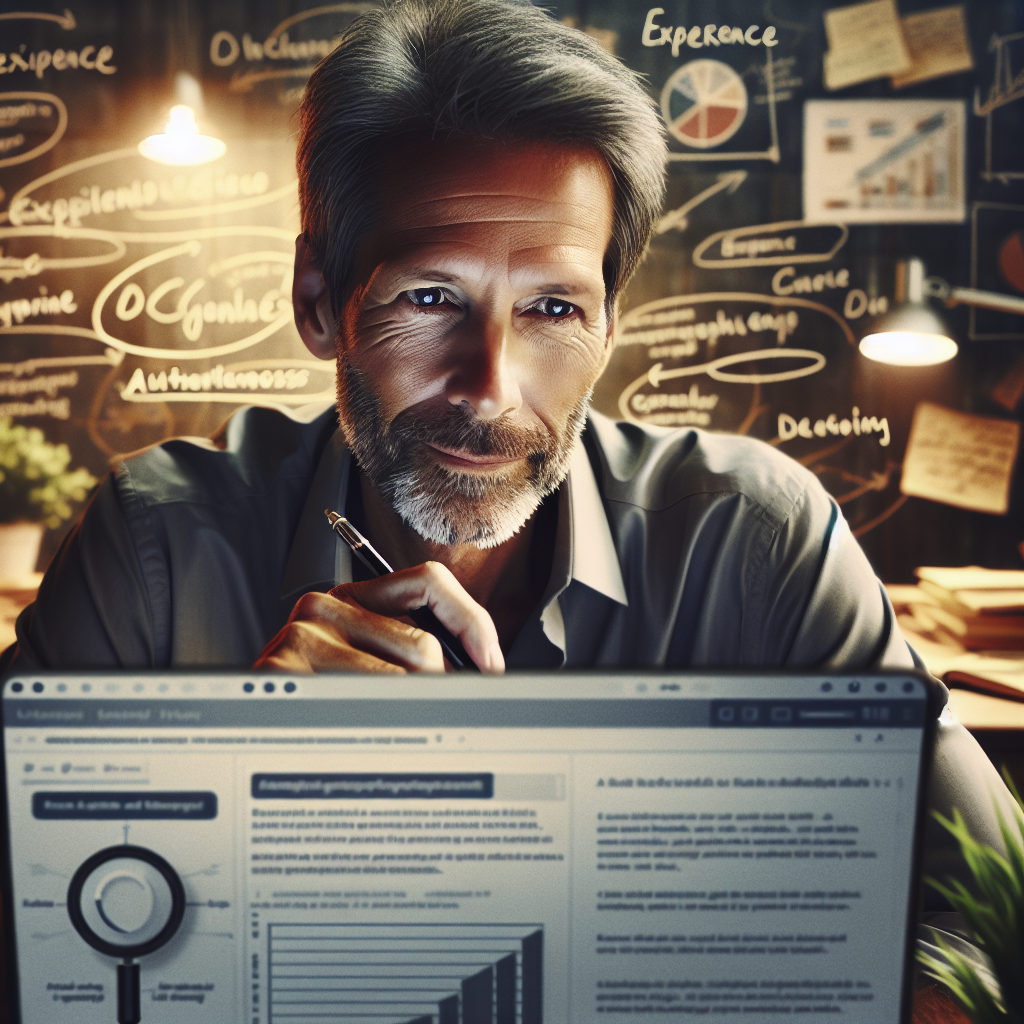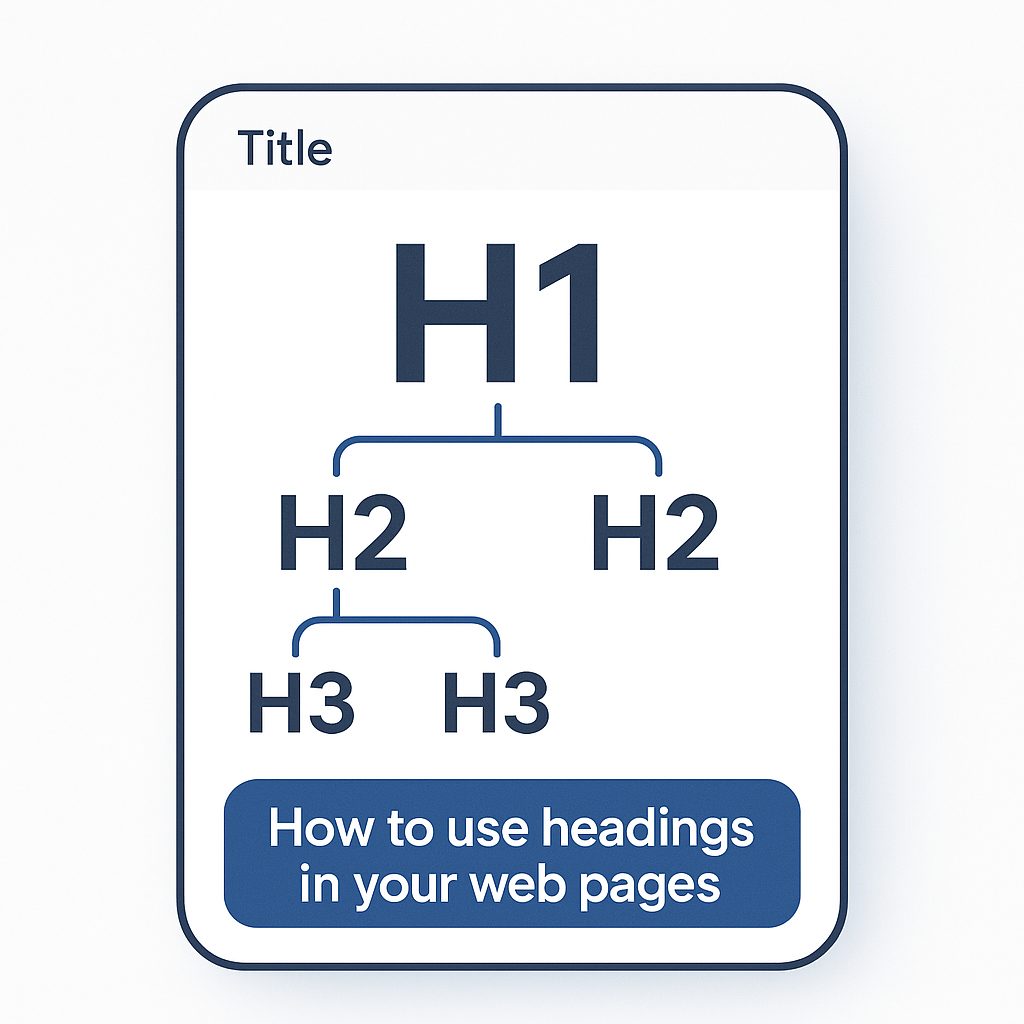Website migration checklist that protects your SEO
DomainFX helps Australian teams migrate your website without unnecessary ranking loss. A website migration involves changes to URLs or tech and users and search engines must relearn your structure. Our SEO team builds a migration plan and tests SEO elements so search engine crawlers find the right pages on the live site. We coordinate developers and marketers so you launch your new site cleanly. Use this website migration SEO checklist to ensure a smooth release. Book a scoping call when you are ready.

What a website migration involves and why SEO matters
A migration changes URLs, templates or tech; SEO protects equity by keeping crawl paths clear so users and search engines reach the right pages fast.
Website migration involves more than design. It reshapes how discovery works and how signals flow. DomainFX maps redirects so crawlers consolidate value. We confirm the migration you’re planning doesn’t block important sections and we verify index controls before go live. We keep the site migration process transparent so stakeholders act with confidence.
Quick view
- A change in domain, protocol, CMS or structure triggers re-evaluation.
- Search engine crawlers use links, sitemaps and canonicals to index.
- 301 redirects transfer equity; 302s usually do not.
- Robots and canonicals help search engines to index the preferred URLs.
Example: An http to https shift with a theme refresh alters URL case and slashes. DomainFX normalises patterns and routes each old URL to a single 301 destination.
The types of website migrations and what they change
Migrations range from domain and protocol shifts to CMS rebuilds; each type alters discovery, rendering and ranking signals in different ways.
Every migration can vary. Clarify the type of migration early so the SEO strategy fits the risk. A domain move resets trust signals; a CMS rebuild changes HTML and speed; a design refresh shifts internal links. A type of site migration that looks small can still move titles and headings and reduce overall SEO performance if not planned.
Comparison table
| Type | What changes | Primary risks | Priority controls |
|---|---|---|---|
| Domain or protocol | Hostname or http/https | Trust and mixed content | HSTS, canonical host, GSC Change of Address |
| Path or IA | Folders, slugs, menus | 404s, soft 404s, cannibalisation | 301 map, nav and breadcrumb parity |
| CMS or server | Rendering, templates | Meta loss, JS rendering | Pre-render tests, log sampling |
| Design refresh | Layout, media | CLS/LCP, link dilution | CWV baseline, image and font policy |
| International | Hreflang, locales | Wrong country ranks | Hreflang validation, ccTLD vs subfolder plan |
Scenario: A WordPress to headless build pushes content to client side. We pre-render critical templates and test with Search Console to keep discovery stable.
Pre migration SEO checklist
Gather baselines, crawl the site and document risks so you can compare outcomes and stop avoidable ranking loss before launch.
Pre-migration SEO starts with measurement. We crawl the site with a trusted SEO tool to capture every page on your website. We export top queries, pages and links from tools like Google Search Console and GA4 to set baselines. We conduct an SEO audit of canonicals, robots rules and sitemaps. This detailed SEO work powers the SEO migration plan and post-launch checks.
Checklist
- Crawl the site and export URLs, status, titles and canonicals.
- Export landing pages, queries and countries from GSC and GA4.
- Record XML sitemap paths and robots.txt directives.
- List backlinks to high value URLs from Ahrefs or similar.
- Flag templates where titles, headings or slugs will change.
- Decide what should not exist on the new site.
Example: If /blog/ guides drive most organic sessions, we keep slugs stable and mirror internal links to protect discovery paths.
What is a website migration?
It is any significant change to domain, protocol, structure, platform or design that forces search engines to re-evaluate your site.
Do I need redirects if URL paths stay the same?
Yes. Subtle changes such as case, trailing slashes or parameter rules still create duplicates that benefit from 301 consolidation.
What tools like Google do I need?
Use tools like Google Search Console and GA4 with crawlers such as Screaming Frog or Sitebulb; add Ahrefs for link checks.
How long does recovery take after launch?
Simple scopes stabilise in two to six weeks; complex projects may need eight to twelve weeks depending on size and crawl rate.
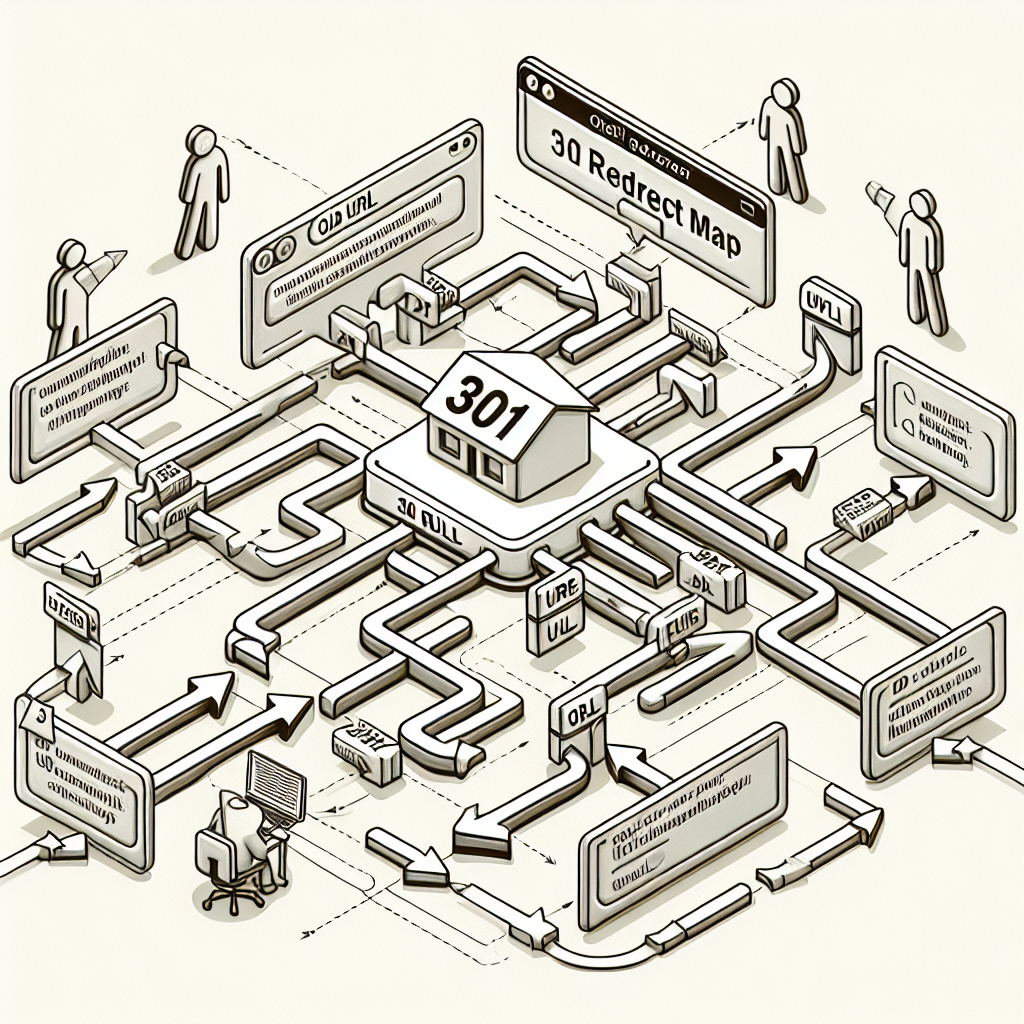
Build your 301 redirect map correctly
A precise 301 redirect map transfers equity and keeps journeys intact; combine pattern rules with one to one mappings for key pages.
Site migration SEO hinges on clean redirects. Start with rules that cover host, protocol and slash normalisation. Then create exact mappings for top pages. Replace 302s with 301s when final. We test in staging and sample logs so the migration doesn’t create chains or loops. A strong map helps every migration recover faster.
Redirect rules to apply
- Force https and the single canonical hostname.
- Normalise trailing slashes, case and www vs non-www.
- Map changed slugs to their closest equivalent pages.
- Replace temporary 302s with 301s after verification.
- Remove multi hop chains and mixed 200→302→301 patterns.
Example: /Services/SEO/ resolves to /services/seo via a single 301. Internal links already point to the final URL to avoid loops.
Technical elements search engines rely on
Robots, canonicals, sitemaps, hreflang and performance guide crawlers; configure them accurately before the live site opens to indexation.
These SEO elements steer crawlers. We block staging safely, then open robots at launch. We validate rel=canonical against final URLs. We generate XML sitemaps per content type and submit them. International sites get hreflang reciprocity checks. We watch Core Web Vitals so the website effectively serves users and bots.
Definitions
- robots.txt: File that permits or blocks paths for search engine crawlers.
- rel=canonical: Tag that tells search engines to index the preferred URL.
- XML sitemap: Feed that accelerates discovery and freshness.
- hreflang: Language and region mapping for alternates.
Scenario: A new JavaScript menu hides links to category pages. We add server rendered links so crawlers consistently reach depth two pages.
Content and information architecture checks
Preserve search intent with stable titles, headings and internal links; confirm every important page exists on the new site.
Content shifts can weaken relevance. Keep topic focus by retaining high performing titles and opening copy. Recreate internal link hubs so equity flows. Confirm replacements exist on the new site for legacy URLs or redirect them. This checklist is designed to keep your SEO steady during the migration project.
IA essentials
- Keep top pages’ titles and H1s near proven variants.
- Preserve hub pages and breadcrumb structures.
- Ensure equivalents exist on the new site for legacy URLs.
- Review thin or duplicate content before go live.
Decision criterion: If a legacy page drives qualified leads, keep or consolidate it with a redirect; if it drives bounces, rewrite or retire it.
Analytics and tracking preparation
Migrate GA4 and tags so you can measure from minute one; align events and goals with the new templates and routes.
Analytics powers your SEO efforts. We audit GA4 properties, streams and events. We rebuild conversions aligned to new templates. We verify Search Console properties and link GA4. We annotate launch so the stage of the migration is visible in reporting. This keeps overall SEO performance measurable from day one.
Tracking table
| Item | Action | Owner |
|---|---|---|
| GA4 property and stream | Verify IDs on staging and prod | Analytics |
| Key events and conversions | Recreate with new selectors | Analytics |
| Google Tag Manager | Publish tested container | Analytics |
| Search Console | Verify and link to GA4 | SEO |
| Annotations | Mark launch date and changes | Analytics |
Example: A form ID changes from #contact-form to #enquiry. We update GA4 selectors so enquiries still register from the first session.
Staging site quality assurance before launch
Test redirects, metadata, structured data, forms and speed in staging; fix blockers now rather than firefighting after release.
A successful website migration starts in staging. We mirror redirect rules behind IP allow lists and run lab tests for LCP, CLS and INP. We validate structured data and meta. We test forms and checkout. Fixing issues here is cheaper than post-launch rework when launching a new website under pressure.
QA shortlist
- Redirect tests for a sample of old to new URLs.
- Metadata and structured data validation.
- CWV checks via Lighthouse and real user tools.
- Critical flows like checkout or enquiry submission.
Scenario: Structured data drops price fields. We restore schema so product rich results persist after go live.
Launch day checklist and go live process
On launch day deploy redirects, open robots, submit sitemaps and monitor logs; resolve 404s and index issues quickly as traffic resumes.
We freeze content, then push 301s before code. We remove noindex and open robots.txt for the live site. We submit fresh sitemaps and request indexing of key pages. We watch logs and 404s and fix priority breaks within the hour. Use this checklist to ensure a smooth release and keep your SEO intact.
Go live sequence
- Freeze CMS changes except urgent fixes.
- Deploy 301 rules and verify with samples.
- Remove staging blocks and noindex tags.
- Submit XML sitemaps and fetch critical pages.
- Monitor error rates, server health and conversions.
Example: If a template ships with a stray noindex, we hotfix it and request re-crawl of affected paths immediately.
Post launch validation and recovery timeline
Validate coverage and errors daily; expect stabilisation over weeks while crawlers process changes and consolidate signals across templates.
We track index coverage and clicks in Search Console by page type. We compare baselines for the top landers. We keep a punch list of 404s, soft 404s and slow pages. Migration is complete when new URLs outrank prior versions and a successful migration restores conversions.
What to watch
- Coverage status and sitemap submissions.
- 404 counts and top missing referrers.
- Query mix changes for priority pages.
- Core Web Vitals deltas post launch.
Example: If brand queries shift to the homepage instead of category pages, we strengthen internal links and update titles to regain depth.
When not to proceed with migration
Pause a release if scope is unclear, redirects are incomplete or tracking cannot be verified across key templates and flows.
A successful site migration starts with clarity. If the 301 map covers less than all changed URLs, delay launch. If GA4 or Search Console access is missing, you cannot measure impact. Every migration is complex; waiting a week is cheaper than repairing a broken release.
Do not launch if
- The redirect list is incomplete for changed paths.
- Robots or noindex status is uncertain.
- Analytics and key events are untested.
- Critical forms or checkout fail any test.
Example: A missing SSL certificate breaks protocol rules. We fix certificates before touching DNS or CDN settings.
How urgent is your migration and what to prioritise
If deadlines loom, prioritise redirects, index controls and top templates; defer low value rewrites until after go live.
Urgency changes scope. To ensure your migration remains safe, protect the top twenty landing pages, homepage and category hubs first. Migrate your site in phases if needed. Optimise the controls that keep users and bots on task, then expand.
Priority ladder
- 301 rules and canonical host.
- Robots, noindex removal and sitemaps.
- Top templates and navigation parity.
- Analytics events and goals.
Scenario: A contract ends Friday. We ship redirects and stable templates, then batch secondary content over the next sprint.
Price and timeline factors for Australian projects
Time and cost scale with URL count, CMS complexity, redirect volume and approvals more than with industry vertical or brand size.
A small brochure site may finish in weeks; enterprise headless builds need months. Redirect mapping and content rewrites often move the timeline more than development hours. We scope ranges after a crawl and stakeholder review so the checklist is designed around reality.
Factors that move the dial
- URL count and number of changing templates.
- CMS or framework and hosting constraints.
- Redirect volume and backlink sensitivity.
- Content rewrites and localisation needs.
- Legal and brand approvals.
Decision criterion: If budget is tight, keep URL structures stable to reduce mapping effort and risk.
Working with DomainFX in Australia
DomainFX guides Australian teams through complex migrations with local hours, clear comms and hands on SEO leadership.
We plan, test and support migrations for Brisbane, Sydney and Melbourne clients. We align deployment windows to minimise disruption. For regional sites, we schedule access and support hours to match your team. We keep the site migration process simple and transparent. [Conf]
Local notes
- Typical response windows align to AEST business hours.
- Remote access is arranged ahead of staging reviews.
- Onsite access and parking details are captured in the brief.
Example: For a Brisbane retailer, we launched at 8pm AEST and staffed monitoring until midnight to catch issues before trading resumed.
Connect your migration with broader SEO strategy
Use the project to improve Core Web Vitals, IA and content depth so you optimise your new site for long term gains.
A migration is the ideal moment to tidy architecture and strengthen content. We align templates with headings and structured data. We remove dead weight and focus equity on pages that convert. This complete website migration mindset helps ensure your website performs better than before.
Bridge ideas
- Rework headings to express search intent clearly.
- Consolidate overlapping articles into stronger guides.
- Improve media loading and font strategy for LCP and CLS.
- Add FAQs and definitions where users need context.
Example: Merging two buyer guides into one evergreen article reduced cannibalisation and lifted category visibility after launch.
Frequently asked questions
What does a successful website migration look like?
A successful website migration keeps users and search engines on a single, fast canonical path. Rankings may fluctuate, but conversions stabilise as crawlers complete re-evaluation and the migration is complete.
How do I crawl the site before launch?
Run a full crawl with Screaming Frog or Sitebulb, export URLs with status and metadata, and include canonicals. Cross check the list against your CMS to catch orphaned pages and use this site migration checklist for coverage.
How do I ensure search engines index the new site?
Deploy 301s, remove noindex, submit fresh XML sitemaps, and request indexing for priority pages in Search Console. That checklist to ensure indexation should sit inside your SEO migration plan.
What part of the migration plan protects the most SEO?
A complete 301 map and clean internal linking protect the most equity. Accurate canonical tags and open robots rules ensure search engines to index the new structure quickly.
Can a migration plan change mid project?
Yes. Migration can vary as scope shifts. If it does, re-validate redirects, recrawl staging, and run the launch checklist again so surprises do not slip into production.
Ready to migrate your website with confidence? Use this checklist to ensure a smooth release, then book a migration scoping call with DomainFX. We can help plan a complete website migration, map redirects, and optimise the site so you keep your SEO through launch.